This appendix gives a short summary of new features in Fortran 90. It was adopted in 1991 and is now an ANSI and the ISO standard.
Fortran 90 supports two kinds of dynamic arrays:
While the allocatable arrays use heap storage, automatic arrays can use stack storage.
An allocatable array is always local (it cannot be a dummy argument or be declared in common). It can be allocated and deallocated only locally. This kind of array will be used if user input specifies the size of the arrays at runtime.
REAL, ALLOCATABLE :: a(:), b(:)
READ *, n
IF (n .GT. 0) THEN
ALLOCATE (a(n), b(n))
...
DEALLOCATE (b, a)
END IF
An automatic array can appear only in a subprogram. It looks similar to a static array but the bounds are specified as dummy arguments or elements of a common block. In any case, an automatic array is not a dummy array and not part of a common block.
SUBROUTINE s (n) REAL a(n), b(n) ... a(2:n) = b(1:n-1)
Array syntax allows to specify operations on full arrays or an sections of them.
real, dimension(1:100,1:100) :: A, B, C ! Declare Arrays
real, dimension(1:50) :: X, Y ! Declare vectors
A = 1.0 ! assign whole array
B = 2.0
C = A * B ! combine whole arrays
X = C(1,1:100:2) ! pick alternate elements from row 1
Y(1:50:-1) = X(1:50) ! reverse order of vector
The WHERE construct works as a masking operation for array statements. It can be used as a single statement thus:
WHERE (A >= 0.0) A = SQRT (A)
or as a block WHERE construct such as
WHERE (mask)
A = SQRT (A)
ELSE WHERE
A = default
END WHERE
An array value can be formed with an array constructor (is always a one-dimensional array).
parameter (n=6)
real a(n)
...
A = (/(i=1,n)/)
A = [1:n]
A = [13:43:5]
A = [1,2,3,4,5,6]
A = (/ 2, 3, 4, (I, I = 13, 43, 5) /) ! not supported
A = [2, 3, 4, [13:43:5]] ! not supported
With Fortran 90, functions can return full arrays instead of only scalar variables.
function iota (n)
integer n
integer iota (n)
iota = (/(i,i=1,n)/)
end
A dummy array is an assumed-shaped array if there are no declared bounds for it. The bounds will be passed in a data descriptor for the array. Intrinsic functions are provided to query the bounds.
subroutine init (A)
real A(:,:)
do j = lbound(A,2), ubound(A,2)
do i = lbound(A,1), ubound(A,1)
A(i,j) = 1.0
end do
end do
The new control constructs of Fortran 90 can be used with ADAPTOR. They will be translated to equivalent FORTRAN 77 constructs.
do
read *, number
print *, "input data: ", number
if (number < 0) then
exit
else if (mod(number, 2) == 0) then
cycle
else
number_of_odd_numbers = number_of_odd_numbers + 1
end if
end do
print *, "enter traffic_light color"
read *, traffic_light
select case(traffic_light)
case ("red")
print *, "stop"
case ("yellow")
print *, "caution"
case ("green")
print *, "go"
case default
print *, "illegal value:", traffic_light
end select
Portability of numerical code has long been difficult, primarily due to differences in the word sizes of the computers on which the code is run. Fortran 90 introduces parameterized types, increasing portability of software from machine to machine. This is done using kind values, constants associated with an intrinsic type such as integer or real. Parameterization of kind values allows precision changes by changing a single constant in the program. Several intrinsic functions are provided to select kind values based on the range and precision desired and inquire about a variable's precision characteristics in a portable way.
module Precision integer, parameter :: Q = selected_real_kind( 10, 10 ) end module Precision program Portable real (kind=Q) :: a, b, c ... end program Portable
The selected_real_kind function above selects the kind value
corresponding to a real number with at least 10 decimal digits of
precision and a decimal exponent range of at least 10 in magnitude. The
selected_int_kind function is similar, and an expression such as
selected_int_kind(10) selects the kind value corresponding to
a integer number with magnitude in the range
![]() .
.
Fortran 90 introduces several intrinsic functions to inquire about
machine dependent characteristics of an integer or real. For example,
the inquiry function, huge, can be used to find the largest machine
representable number for an integer or real value. The integer model used
by these inquiry functions is1

whereThe floating-point model used by the inquiry functions isis the integer value
is the sign (+1 or -1)
is the radix (
)
is the number of digits (
)
is the
th digit,
.
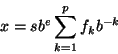
whereis the real value
is the sign (+1 or -1)
is the base (
)
is the exponent
is the number of mantissa digits (
)
is the
th digit,
,
.
Table 2 lists intrinsic functions that inquire about the numerical environment. Table 3 lists intrinsic functions that manipulate the numerical characteristics of variables in the real model. An important feature of all of these intrinsic functions is that they are generic and may be used to obtain information about any kind of integer or real supported by the Fortran 90 implementation.
|
ADAPTOR supports the numeric inquiry and the numeric manipulation functions. The use of the numeric manipulation functions will require a Fortran 90 compiler on the target machine.
In FORTRAN 77 interfaces are always implicit. In Fortran 90 interfaces can be explicit:
interface
subroutine SUB (A, B)
real A(:,:)
integer, pointer :: B
end
end interface
...
call SUB (X, Y) ! pass descriptor for X instead of pointer
Certain uses (such as POINTER dummies and assumed-shape array dummies, optional arguments) require an explicit interface.
In Fortran 90 it is possible to indicate that certain arguments to a procedure are optional arguments in the sense that they do not have to be present when the procedure is called. An optional argument must be declared to be such by the OPTIONAL attribute.
SUBROUTINE DOIT (M, N, S, D)
INTEGER N
REAL S, D
INTEGER, OPTIONAL :: M
...
END SUBROUTINE DOIT
In the example the argument M must not be available. The subroutine can be called with any of the following statements:
call DOIT (0, 7000, 0.1, 100.0)
call DOIT (0, 7000, D=0.1, S=100.0)
call DOIT (N=7000, D=0.1, S=100.0)
call DOIT (D=0.1, S=100.0, N=7000)
call DOIT (M=0, N=7000, D=0.1, S=100.0)
The presence of an optional argument can be tested with the intrinsic inquiry function PRESENT.
Optional arguments can be used within ADAPTOR. It should be observed that for user functions explicit interface blocks should be available if optional arguments are given.
The user can define new data types, created from a collection of intrinsic types. These are similar to the concept of structures or records in other languages.
type POINT
integer :: X, Y
end type
Objects of a derived data type can be defined in the following way:
TYPE(POINT) :: P1, P2
...
P1%X = 0.0; P1%Y = 0.0
P2 = P1;
By overloading existing operators it is possible to define new operations on derived data types (see section A.16).
In Fortran 90 objects can have the POINTER attribute. No storage will be allocated for such an object. The object can be pointer associated to an existing object or to an object that will be created with the ALLOCATE statement.
real, pointer :: P
real, target :: X
...
P => X ! P is associated with X
P = 5.3
print *, X ! will print the value 5.3
allocate (P) ! P is associated with a new real variable
...
deallocate (P) ! give memory free to which P is associated
If a pointer is associated with an existing variable, this variable must have the TARGET attribute or must be itself an associated pointer. A pointer can also be an alias to a row or column of an array.
real, target, dimension (N,N) :: A
real, pointer, dimension (:) :: P
....
P => A(3,:) ! P is an alias to the third row of A
P => A(:,5) ! P is an alias to the fifth column of A
The ASSOCIATED intrinsic function checks whether a pointer is associated with a particular target, or with any target.
A component of a derived type can be a pointer. By this way, it is now possible to have dynamic data structures in Fortran programs.
Common blocks in FORTRAN 77 were the only portable means of achieving global access of data throughout a collection of subprograms. This is unsafe, error-prone, and encourages bad programming practices in general. Fortran 90 provides a new program unit, a module, that replaces the common block and also provides many other features that allow modularization and data hiding, key concepts in developing large, maintainable numerical code.
Modules consist of a set of declarations and module procedures that are grouped under a single global name available for access in any other program unit via the use statement. Interfaces to the contained module procedures are explicit and permit compile time type-checking in all program units that use the module. Visibility of items in a module may be restricted by using the private attribute. The public attribute is also available. Those identifiers not declared private in a module implicitly have the public attribute.
module TypicalModule
private SWAP ! Make swap visible only within this module.
contains
subroutine ORDER (X, Y) ! Public by default.
integer, intent( inout ) :: X, Y
if ( abs( x ) < abs( y ) ) call SWAP (x, y)
end subroutine order
subroutine SWAP (X, Y)
integer, intent( inout ) :: X, Y
integer TMP
TMP = X; X = Y; Y = TMP ! Swap X and Y.
end subroutine SWAP
end module TypicalModule
program UseTypicalModule
use TypicalModule
! Declare and initialize x and y.
integer :: x = 10, y = 20
print *, x, y
call ORDER ( x, y )
print *, x, y
end program UseTypicalModule
A module collects also all interfaces in one place. The USE statement imports also the interfaces.
In FORTRAN 77, all subprograms are external with the exception of statement functions. Internal subprograms are now possible under Fortran 90 and achieve an effect similar to FORTRAN 77's statement functions. They are visible only within the containing program and have an explicit interface, guarding against type mismatches in calls to the subprogram. Internal subprograms must be separated from the main program by the contains statement. An example illustrating an internal subprogram is given below.
program LAPLACE
implicit none
! global data
real, allocatable :: F(:,:), DF(:,:)
integer MAXX, MAXY
...
call ALLOC_DATA ()
call INIT ()
...
call FREE_DATA ()
contains
subroutine ALLOC_DATA ()
read *,MAXX, MAXY
allocate (F(MAXX,MAXY), DF(1:MAXX,MAXY))
end subroutine ALLOC_DATA
subroutine FREE_DATA ()
deallocate (DF, F)
end subroutine FREE_DATA
subroutine INIT ()
F = 2.
F(:,MAXY) = 1.
F(2:MAXX-1,2:MAXY-1) = 0
DF = 0
end subroutine INIT
end program LAPLACE
When procedures are internal to a program, another procedure, or within a module, they are preceded by a CONTAINS statement. The internal procedure must appear just before the last END statement of the program, procedure, or module containing them.
interface SWAP ! generic name
subroutine SWAP_INT (I, J) ! specific name
integer I, J
end subroutine SWAP_INT
subroutine SWAP_REAL (X, Y) ! specific name
real X, Y
end subroutine SWAP_REAL
end interface
Fortran 90 allows to overload existing operators. By this way, it is possible to extend the operations for new defined types.
MODULE points
TYPE point
INTEGER :: x, y
END TYPE
INTERFACE OPERATOR (+)
MODULE PROCEDURE add_points
END INTERFACE
CONTAINS
TYPE (point) FUNCTION add_points (x, y)
TYPE (point) x, y
...
END FUNCTION add_points
...
END MODULE POINTS
SUBROUTINE s
USE points
TYPE (point) :: p1, p2, p3
...
p3 = p1 + p2
...
END SUBROUTINE s