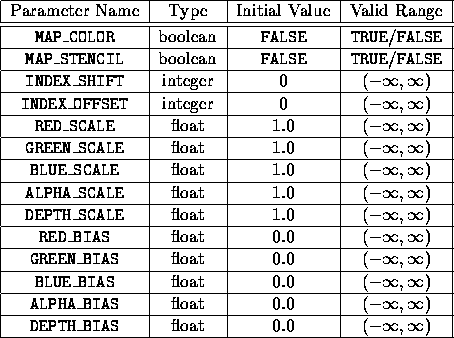
Table 3.2: PixelTransfer parameters.
Pixel transfer modes affect the operation of DrawPixels , ReadPixels , and CopyPixels at the time when one of these commands is executed (which may differ from the time the command is issued). Some pixel transfer modes are set with
void PixelTransfer[if] ( enum param, T value ) ;
param is a symbolic constant indicating a parameter to be set, and value is the value to set it to. Table 3.2 summarizes the pixel transfer parameters that are set with PixelTransfer , their types, their initial values, and their allowable ranges. Setting a parameter to a value outside the given range results in the error INVALID_VALUE. The same versions of the command exist as for PixelStore , and the same rules apply to accepting and converting passed values to set parameters.
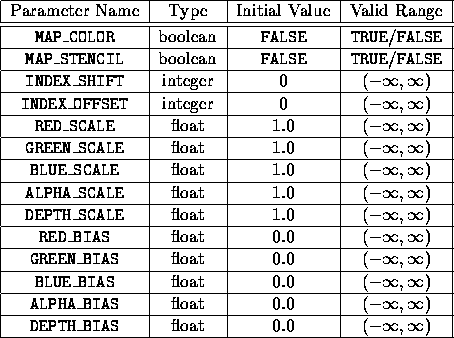
Table 3.2: PixelTransfer parameters.
The other pixel transfer modes are the various lookup tables used by DrawPixels , ReadPixels , and CopyPixels . These are set with
void PixelMap[ui ( enum map, sizei size, T *values ) ;
map is a symbolic map name, indicating the map to set, size indicates the size of the map, and *values is a pointer to an array of size map values.
The entries of a table may be specified using one of three types:
single-precision floating-point,
unsigned short integer, or unsigned integer,
depending on which of the three versions of PixelMap
is called.
A table entry is converted to the appropriate type when it is specified.
An entry giving a color component value is converted according to
Table 2.6.
An entry giving a color index value is converted from an unsigned short integer or unsigned
integer to floating-point.
An entry giving a stencil index is converted from single-precision
floating-point to
an integer by rounding to nearest.
The various tables and their initial sizes and entries
are summarized in Table 3.3.
A table that takes an index as an address must have  or the error INVALID_VALUE results.
The maximum allowable size of each table is implementation dependent,
but must be at least 32 (a single maximum applies to all tables).
The error INVALID_VALUE is generated
if a size larger than the implemented maximum,
or less than one,
is given to PixelMap .
or the error INVALID_VALUE results.
The maximum allowable size of each table is implementation dependent,
but must be at least 32 (a single maximum applies to all tables).
The error INVALID_VALUE is generated
if a size larger than the implemented maximum,
or less than one,
is given to PixelMap .
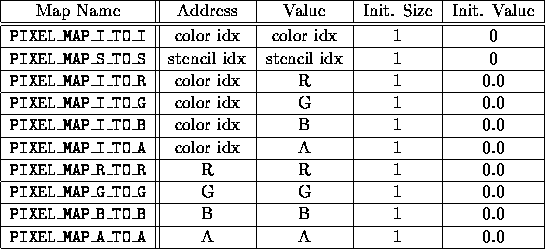
Table 3.3: PixelMap parameters.