




Next: 2.13.4 Lighting State
Up: 2.13 Colors and Coloring
Previous: 2.13.2 Lighting Parameter Specification
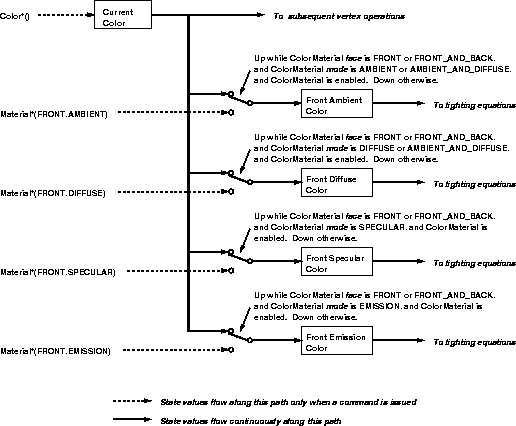
Figure 2.9: ColorMaterial operation.
Material properties are continuously updated from the current color
while ColorMaterial is enabled and has the appropriate mode.
Only the front material properties are included in this figure.
The back material properties are treated identically.
It is possible to attach one or more material properties to the current color,
so that they continuously track its component values.
This behavior is enabled and disabled by calling Enable or Disable
with the symbolic value COLOR_MATERIAL.
The command that controls which of these modes is selected is
void ColorMaterial ( enum face, enum mode ) ;
face is one of FRONT, BACK, or FRONT_AND_BACK,
indicating whether the front material,
back material,
or both are affected by the current color.
mode is one of EMISSION, AMBIENT,
DIFFUSE, SPECULAR, or AMBIENT_AND_DIFFUSE
and specifies which material property or properties track the current color.
If mode is EMISSION,
AMBIENT, DIFFUSE,
or SPECULAR,
then the value of
 ,
,  ,
,  or
or  ,
respectively,
will track the current color.
If mode is AMBIENT_AND_DIFFUSE,
both
,
respectively,
will track the current color.
If mode is AMBIENT_AND_DIFFUSE,
both  and
and  track the current color.
The replacements made to material properties are permanent;
the replaced values remain until changed by either sending a new
color or by setting a new material value when ColorMaterial
is not currently enabled to override that particular value.
When COLOR_MATERIAL is enabled,
the indicated parameter or parameters always track the current color.
For instance,
calling
track the current color.
The replacements made to material properties are permanent;
the replaced values remain until changed by either sending a new
color or by setting a new material value when ColorMaterial
is not currently enabled to override that particular value.
When COLOR_MATERIAL is enabled,
the indicated parameter or parameters always track the current color.
For instance,
calling
ColorMaterial ( FRONT, AMBIENT )
while COLOR_MATERIAL is enabled
sets the front material  to the value of the current color.
to the value of the current color.





Next: 2.13.4 Lighting State
Up: 2.13 Colors and Coloring
Previous: 2.13.2 Lighting Parameter Specification
David Blythe
Sat Mar 29 02:23:21 PST 1997
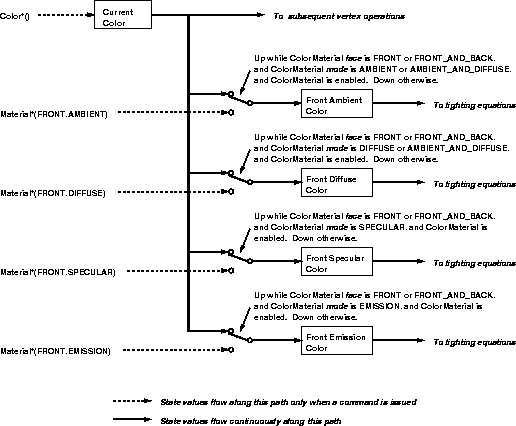
 ,
,  ,
,  or
or  ,
respectively,
will track the current color.
If mode is AMBIENT_AND_DIFFUSE,
both
,
respectively,
will track the current color.
If mode is AMBIENT_AND_DIFFUSE,
both  and
and  track the current color.
The replacements made to material properties are permanent;
the replaced values remain until changed by either sending a new
color or by setting a new material value when ColorMaterial
track the current color.
The replacements made to material properties are permanent;
the replaced values remain until changed by either sending a new
color or by setting a new material value when ColorMaterial to the value of the current color.
to the value of the current color.