 matrix stored in column-major order
as 16 consecutive floating-point values,
i.e. as
matrix stored in column-major order
as 16 consecutive floating-point values,
i.e. as
The projection matrix and model-view matrix are set and modified with a variety of commands. The affected matrix is determined by the current matrix mode. The current matrix mode is set with
void MatrixMode ( enum mode ) ;
which takes one of the three pre-defined constants TEXTURE, MODELVIEW, or PROJECTION as the argument value. TEXTURE is described later. If the current matrix mode is MODELVIEW, then matrix operations apply to the model-view matrix; if PROJECTION, then they apply to the projection matrix.
The two basic commands for affecting the current matrix are
void LoadMatrix[fd] ( T m[16] ) ;
void MultMatrix[fd] ( T m[16] ) ;
LoadMatrix takes a pointer to a  matrix stored in column-major order
as 16 consecutive floating-point values,
i.e. as
matrix stored in column-major order
as 16 consecutive floating-point values,
i.e. as
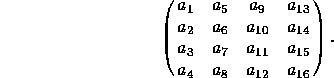
(This differs from the standard row-major C ordering for matrix elements. If the standard ordering is used, all of the subsequent transformation equations are transposed, and the columns representing vectors become rows.)
The specified matrix replaces the current matrix with the one pointed to.
MultMatrix takes the same type argument as LoadMatrix ,
but multiplies the current matrix by the one pointed to and replaces the
current matrix with the product.
If C is the current matrix and M is the matrix pointed to by
MultMatrix 's argument,
then the resulting current matrix,  , is
, is

The command
effectively calls LoadMatrix with the identity matrix:
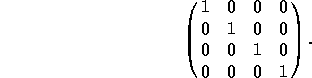
There are a variety of other commands that manipulate matrices. Rotate , Translate , Scale , Frustum , and Ortho manipulate the current matrix. Each computes a matrix and then invokes MultMatrix with this matrix. In the case of
void Rotate[fd] ( T  , T x, T y, T z ) ;
, T x, T y, T z ) ;
 gives an angle of rotation in degrees;
the coordinates of a vector
gives an angle of rotation in degrees;
the coordinates of a vector  are given by
are given by
 .
The computed matrix is a counter-clockwise rotation about the line through
the origin with the
specified axis when that axis is pointing up (i.e. the right-hand
rule determines the sense of the rotation angle).
The matrix is thus
.
The computed matrix is a counter-clockwise rotation about the line through
the origin with the
specified axis when that axis is pointing up (i.e. the right-hand
rule determines the sense of the rotation angle).
The matrix is thus
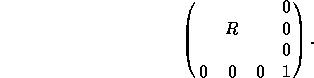
Let 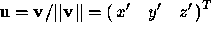 .
If
.
If
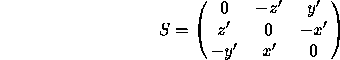
then
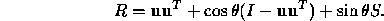
The arguments to
void Translate[fd] ( T x, T y, T z ) ;
give the coordinates of a translation vector as
 .
The resulting matrix is a translation by the specified vector:
.
The resulting matrix is a translation by the specified vector:
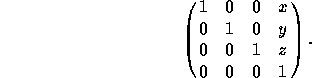
void Scale[fd] ( T x, T y, T z ) ;
produces a general scaling along the x-, y-, and z- axes. The corresponding matrix is
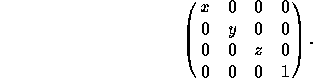
For
void Frustum ( double l, double r, double b, double t, double n, double f ) ;
the coordinates
 and
and  specify the points on the near clipping
plane that are mapped to the lower-left and upper-right corners of the
window, respectively (assuming that the eye is located at
specify the points on the near clipping
plane that are mapped to the lower-left and upper-right corners of the
window, respectively (assuming that the eye is located at  ).
).
 gives the distance from the eye to the far clipping plane.
If either
gives the distance from the eye to the far clipping plane.
If either  or
or  is less than or equal to zero,
is less than or equal to zero,
 is equal to
is equal to  ,
,
 is equal to
is equal to  , or
, or
 is equal to
is equal to  ,
the error INVALID_VALUE results.
The corresponding matrix is
,
the error INVALID_VALUE results.
The corresponding matrix is
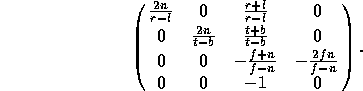
void Ortho ( double l, double r, double b, double t, double n, double f ) ;
describes a matrix that produces
parallel projection.
 and
and  specify the points on the
near clipping plane that are mapped to the lower-left and upper-right corners
of the window, respectively.
f gives the distance from the eye to the far clipping plane.
If
specify the points on the
near clipping plane that are mapped to the lower-left and upper-right corners
of the window, respectively.
f gives the distance from the eye to the far clipping plane.
If  is equal to
is equal to  ,
,
 is equal to
is equal to  , or
, or
 is equal to
is equal to  ,
the error INVALID_VALUE results.
The corresponding matrix is
,
the error INVALID_VALUE results.
The corresponding matrix is
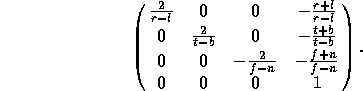
There is another  matrix that is applied to texture coordinates.
This matrix is applied as
matrix that is applied to texture coordinates.
This matrix is applied as
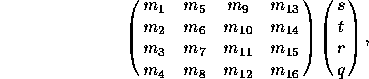
where the left matrix is the current texture matrix. The matrix is applied to the coordinates resulting from texture coordinate generation (which may simply be the current texture coordinates), and the resulting transformed coordinates become the texture coordinates associated with a vertex. Setting the matrix mode to TEXTURE causes the already described matrix operations to apply to the texture matrix.
There is a stack of matrices for each of the matrix modes. For MODELVIEW mode, the stack depth is at least 32 (that is, there is a stack of at least 32 model-view matrices). For the other modes, the depth is at least 2. The current matrix in any mode is the matrix on the top of the stack for that mode.
pushes the stack down by one, duplicating the current matrix in both the top of the stack and the entry below it.
pops the top entry off of the stack, replacing the current matrix with the matrix that was the second entry in the stack. The pushing or popping takes place on the stack corresponding to the current matrix mode. Popping a matrix off a stack with only one entry generates the error STACK_UNDERFLOW; pushing a matrix onto a full stack generates STACK_OVERFLOW.
The state required to implement transformations consists
of a three-valued integer indicating the current matrix mode,
a stack of at least
two  matrices for each of PROJECTION and TEXTURE
with associated stack pointers,
and a stack of at least 32
matrices for each of PROJECTION and TEXTURE
with associated stack pointers,
and a stack of at least 32  matrices with an associated stack
pointer for MODELVIEW.
Initially,
there is only one matrix on each stack,
and all matrices are set to the identity.
The initial matrix mode is MODELVIEW.
matrices with an associated stack
pointer for MODELVIEW.
Initially,
there is only one matrix on each stack,
and all matrices are set to the identity.
The initial matrix mode is MODELVIEW.